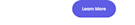Maximizing ROI with Interactive Email Marketing: Best Practices and Tips
May 11th, 2023 by Aquibur Rahman
Living in a world of TikTok, Instagram Reels, and YouTube Shorts, it’s harder than ever to catch your audiences’ attention. If you have never sent interactive emails to your list, you are missing out on a huge opportunity.
Interactive email allows the reader to interact. Unlike static emails with hyperlinks, interactive email lets the user see multiple pages and take actions inside the inbox. It typically contains clickable buttons, dropdown boxes, QR codes, forms, quizzes, surveys, and other multimedia content. A person can view, select and submit a survey form without leaving their mailbox.
The goal of email outreach is to make the receiver take action. Interactive emails are not only making customers take action but also making that process enjoyable. In this article, we will expand on the scope of interactive email and how you can use it to maximize your ROI on an email marketing campaign.
Advantages of using interactive emails
Interactive emails open up the possibility of two-way communication with ease. It reduces the steps needed to complete an action. It’s like using a tool without signing up (which is rare these days). Here are a few reasons interactive emails outperform static email campaigns.
Grabbing attention
Interactive emails contain lively visuals as soon as it’s opened. If an interactive email is well crafted, it will immediately take a person’s attention toward the interactive element, like a clickable button, etc. It is similar to how visuals, CTA’s, and more make interactive social media posts work. Interactive elements like countdowns on emails create a sense of urgency and alert for the receiver. These interesting elements hold a person’s attention longer than reading a text-dominated email.

Better user experience
Interactive emails make the receivers feel heard. They can complete a task with ease and convenience. There aren’t extra navigation steps to interrupt the good user experience. That, in turn, makes sure the customer isn’t distracted while completing a step like filling in a form or booking a meeting.
Increased engagement
As mentioned earlier, interactive elements make the user take action. They are subconsciously molded into engaging with the email, hence increasing engagement. Interactive emails can contain gamified elements like a spinning wheel which gets the message across in a way that feels fun for the users.
Higher conversions
Interactive emails promote completing an action, like continuing shopping, registering for a webinar, etc. Their call-to-action is more effective. For example, a static email might say “buy now” as a CTA that provides a hyperlink to visit the website, then it might ask for login credentials. These steps are easily minimized in interactive emails. You can check the cart out and actually “buy then.”
Competitive advantage
The brands that have survived and thrived through generations were early adopters of worthy trends. Interactive emails have had a 73% click-to-open rate, as per litmus. Imagine what growth potential it has with development in AI over the years. Email marketing already has a high ROI. With interactive email, the ROI is even higher.
Most businesses will find success by switching from static emails to interactive emails. Let’s look at the things you should consider while implementing interactive emails.
Tips to make the most out of interactive emails
The only way you’ll be able to reap the benefits of interactive emails is by implementing them correctly. Let’s look at the best tips for high ROI on interactive emails.
Use interactive elements for user experience
You can use certain interactive elements to improve a receiver’s user experience. For example, use the hover effect to give more information without the user needing to click. Utilize the facility of dynamic content updates to ensure your receivers get the most recent information in their emails, whether they open it today or twelve days later.
Incorporate visuals
The emails will be first consumed by someone’s eyes aesthetically before they move on to reading the information. In the email, visuals like images, abstract art, etc., are pleasing to the eyes. And interactive emails make it easier than ever to add visual content. When it’s time to showcase your art in a digital format. You can use Issuu to convert any idea into gorgeous magazines and newsletters for your email list.
Use interactive elements to collect data
In this era, people are more conscious about giving out their data. Their distrust of freely giving out their personal information stops them from immediately filling out survey forms. Unless the form is important to them. And survey forms don’t usually take time away from their to-do list.

Interactive emails let them choose/write their survey answers and submit them without changing tabs. Hence, helping to collect data with ease and without hindering user experience.
Email design tips
The basic mistake while designing interactive email templates is not designing the email correctly. For example, using too many fonts of different colors and sizes. These can grab attention but are an instant annoyance to the eyes. Be smart about how you choose the color schemes for your emails and brand overall.
You should also use the negative space wisely to divert attention toward the content. Use the right size of images so that the visuals are not lost or overpower the main content.
Don’t overdo interactive elements
It’s natural to get excited and overload interactive elements. It isn’t very clear for a user to see two spinning wheels and three clickable buttons for different things. Use a minimum number of interactive elements and place them in the correct places.
Technical details
Interactive email needs more HTML and CSS coding than static email. You need to integrate your interactive email with the email service providers (ESPs), and some ESPs could have limitations with interactive email. Hence, you need qualified software developers to manipulate the codes. Or you can skip it all and find a trustworthy interactive email provider.
Optimize for accessibility
One thing that is overlooked while designing emails is accessibility. More so, with interactive email, you must include features like text-to-speech and keyboard navigation features.
Another good tip is to segment your email list for those with sight impairments and other differently-abled readers so you can use the best designs for easy reading based on the audience consuming it.
These tips ensure you get the maximum ROI on an interactive email campaign. Implementing interactive email campaigns effectively requires incorporating certain visual elements, collecting data, and optimizing for accessibility while not overdoing the interactive elements.
How to measure the success of an interactive email campaign
After following the tips to optimize your interactive email, now is the time to analyze and see if the tips worked. Look into these metrics to understand the success of your interactive email campaign.
Interaction rate
You want the user to interact with the emails. For example, the “continue shopping” button encourages your audience to head back to the website and complete their purchase. To judge the success rate, you should measure how many people interacted with that prompt and others in the email.
Time spent on email
The time spent on the email shows how long your email held the reader’s attention. The more time the user spends on interactive emails, the better. Note: This metric might not be very effective for static emails as those are meant to push the receiver to other tabs for further action.
Completion rate
This metric measures the percentage of recipients who completed an interactive element, such as a poll or quiz, in your email. A high completion rate indicates that your interactive elements were well-designed and easy to use.
Data collection rate
This measure is for surveys and form-filling campaigns. You can calculate how much information you received i.e. the amount of data you collected. Interactive emails have a higher data collection rate than static emails. This is also a good indication of your interactive data collection email campaign.
Conversion rate
This metric measures the percentage of recipients who completed a desired action after interacting with a specific interactive element in your email, such as a CTA button or quiz result. The industry benchmark for conversion rate is 1-2%, so try your best to get as many conversions as possible.
Make sure you are also paying attention to other metrics like open rate, bounce rate, unsubscribe rate, etc. This helps you identify which interactive elements are most effective in driving desired actions.
In conclusion, interactive emails have become the latest trend in email marketing campaigns. Interactive elements like clickable buttons, forms, quizzes, surveys, and other multimedia content are more effective in grabbing attention, enhancing user experience, increasing engagement, and generating higher conversions.
By following the tips in this article, businesses can optimize their interactive email campaigns, maximize the ROI for email marketing, and gain a competitive edge.
Looking for another way to make your digital content interactive? Learn more about Issuu's all-in-one platform to turn static PDFs into interactive Flipbooks.
Aquibur is the CEO and co-founder of Mailmodo. He's helped various tech companies set up their email marketing infrastructure. His work has appeared in the Search Engine Journal and Martech Zone.